If you read our last blog covering some things to consider BEFORE deciding to host a podcast, this is your next step. You’ve probably mapped out your podcast style, your time commitment, etc. So now you have those down! But what about actually starting a podcast? We have five tips to help you make it a good one.
1-Starting a Podcast Doesn’t Require Perfection
Remember, starting a podcast is meant to be fun, first and foremost! You can always upgrade equipment later. And the more you record, the more you’ll get it dialed in. It’s kind of trial and error sometimes, and that’s totally okay!
You can get started on your podcast today with just a phone![B]
Just talk into a recording app or even record calls (aka, your interviews or the conversations between you and cohosts, etc.). You can use apps like:
- ACR Call Recorder for Android
- TapeACall for iPhone
There may be hiccups and some anxiety, but that’s what editing is for! More on that below.
This is the time to start saving up some of these podcasts you record, to think about your social media marketing, and getting the word out beforehand so you’ll be established when your launch day comes.
3-Technical Things and Some Suggestions
The basics:
If you are going to start a podcast with just a phone, having a lavalier microphone can really improve your sound quality. These are those small mics that are used for television and public speaking that operate hands-free. They usually clip on to shirt collars and lapels. You’ve seen them! They can be purchased for anywhere from $20-$200.
The next level up:
Using a USB Mic along with your computer and headphones is going to upgrade your audio game quite a bit. The downside is this setup is only useful for one person (single audio) or remote interview podcasts.
Here’s a USB microphone with headphone set up we recommend.
The Pro-Level stuff:
Using an XLR Mic with Audio Interface along with a computer, or audio recorder and headphones is going to give you the best audio quality (but also requires some time to learn the equipment and is going to cost you a bit more money). This is a whole new level of commitment!
Some great mics Chad recommends:
- Sure SM7b
- Rode PodMic
- EV RE20
- Rode Procaster
Audio Interfaces for using more than one mic
- Zoom P4 (4 XLR ins and 4 headphone outs)
- Zoom L8 (6XLR ins and 4 headphone outs)
- Rode Rodecaster Pro (4XLR ins and 4 headphone outs)
Here are some Recording & Editing solutions we recommend. Bonus! Most of these are free or cheap.
- Anchor is a podcasting platform that’s free, easy and has everything you might need.
- Garage Band is a mixing and editing tool that’s also free (Mac or iOS only)!
- Audacity is another option for recording and editing that’s easy to use if you’re one of the more technically challenged among us.
- Reaper also does it all! You can record and edit via Reaper. It does cost $60, but we think that’s a pretty good deal.
- Adobe Audition, Pro Tools, Luna, Logic Pro, Ableton. These are all more expensive and complex programs and most likely overkill.
3-Finding A Host for Your Audio
Besides finding the tools, equipment, and software to record and edit your podcast that help make it sound polished, you’ll also need to find a site to host your podcast. There are a lot of podcast hosting platforms out there, and many are free or very affordable, so it will pay to do a bit of looking around. You’re sure to find one that’s right for you based on your needs and budget.
We have a few recommendations to start!
- Anchor.fm or Red Circle– These are free with no limitations, but there will be ads (much like on WordPress’s free blogs).
- Libsyn has plans starting as low as $5 a month if you’re on a tight budget.
- Buzzsprout is a user-friendly platform with useful tools that you can start for free.
- Simplecast offers everything that Buzzsprout does but is slightly more expensive with plans starting at $15 a month.
- Podbean is also free but limits on uploads and episodes.
- Transistor is a big platform and their plans are reasonably priced to start, with a ton of features and not many limits.
- Castos and Bluberry both of which integrate with WordPress using plugins.
4-Getting Your Podcast Out There
You want to be wherever your audience is, and this means being available everywhere at all times. That requires submitting to any listening service you can think of. In some cases the host will submit on your behalf, but you may have to submit your RSS feed manually. There’s several podcast distribution platforms, but here are the main ones. Here’s a little guide to get you started on submitting your podcasts. https://castos.com/podcast-directories/
- Apple Podcasts
- Spotify
- Overcast
- Tune in
- IHeart radio
- Google Podcasts
- Stitcher
- GoodPods
5-THE LAUNCH!
Yay for you for starting a podcast! Once you’ve recorded, found a hosting platform and submitted to your distribution channels, you’re officially ready to launch! We have some tips for you on creating a successful launch.
- Have several podcasts ready on launch day. Have enough to allow your audience to binge listen. 8-10 is a good number.
- Create a trailer.
- You will automatically have 8 weeks in the Apple “New and Noteworthy” section, so make good use of it! Share on social, tell your friends. If you already have a blog or newsletter with subscribers, let everyone know!
- Get social – hopefully by this time you’ve been active on social media and determined a few platforms where your audience resides. You can also try podcast specific sites like Podyessy, Goodpods, or Podchaser.
Some Things you should know for your marketing efforts
You’ll want your previews, logos and other marketing materials to fit formats and look polished and professional on your hosting site and for your social media shares.
- Artwork should be square and at least 1400px x 1400px max 3000px x 3000px
- Any and all text should be able to be read easily because it will appear small
- Use the tools at your disposal so your artwork looks professional and how you want it to appear on podcast apps. Podcast Artwork Check is one of those fantastic tools!
Does this seem like a lot to take in? Well, just go through one section at a time and do your homework. Remember it takes time and there will be some hiccups, but you’ll become more savvy during the process. Starting a podcast may seem daunting, but with these tips and a little effort we also think you’ll have a lot of fun!
Be sure to check out Jeniffer and Chad on their podcast—The Premise is available wherever you get your podcasts.

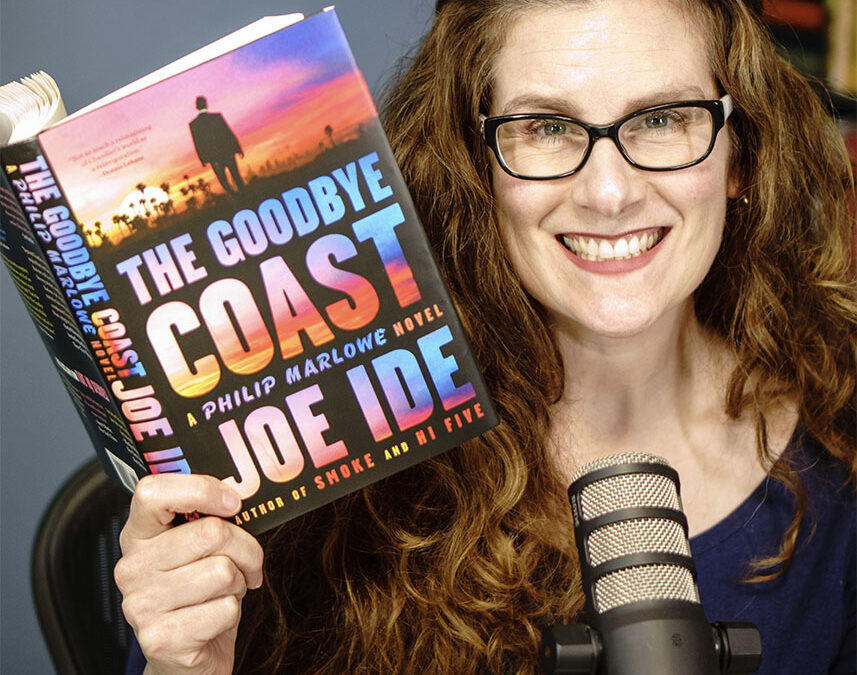
Recent Comments