We’ve covered the subject of website maintenance before, but we haven’t delved into DIY website maintenance too much, so we thought we’d create a little checklist for you.
These tips will help you feel empowered to help keep your WordPress website up to date, more secure and functioning well. Yes, you really can do a lot of your own website maintenance, and pretty easily.
This is not a tutorial, but there are links to easy-to-follow tutorials within this post, and WordPress itself has an impressive amount of beginner-level education to help you learn about your website. This guide is to let you know what type of maintenance you can do and should be doing to keep your website healthy and functioning.
How Often Should I Check In on My Website?
If it’s up to you to check in on your website to keep it running smoothly and securely, checking in regularly is pretty essential. Security and functionality can be threatened by simply not updating plugins. There are other things to include in your DIY website maintenance too though. For instance, your analytics and small things like emails and blog comments.
Weekly DIY Website Maintenance
Though there are plugins to prevent spam in your comments, freeing you to leave them enabled, they may not be part of your budget. This means you will need to manually review and accept your comments to filter out spam. And you will get spam if comments are enabled.
So if you don’t opt for a plugin to filter spam comments, we highly suggest you leave your comments disabled and approve them manually.
This means you need to check in regularly though and approve appropriate comments, and reply when necessary. You should do this at least once a week. It helps with engagement if anything.
You should also check your email. To save yourself some time on this one though, you can easily route your website email to your main email account. But sometimes glitches happen and things slip through the cracks, so it’s good to check in directly on your website’s email as part of your weekly DIY website maintenance routine.
Weekly:
- Comments
- Spam Comments
Don’t Forget Analytics in Your Weekly Maintenance
Analytics are an important part of your weekly DIY website maintenance! Luckily, in WordPress, the many plugins available make basic analytics easy. You can discover which posts are performing well, see where your traffic is coming from, and even stats like how long visitors stayed on a page.
This is important because it can inform your content strategy and be essential to improving your overall SEO. Meaning you can focus on what is working and what isn’t and plan from there.
Check These Weekly:
- Comments
- Spam Comments
- Analytics
Monthly Maintenance Should Focus on Security and Functionality
Again, plugins are concerned here. Those plugins that help enable analytics, filter spam and keep your website secure and running smoothly need to be updated. Luckily, auto updates are available for many of these plugins, making your DIY website maintenance that much easier.
But not all plugins offer this, and as we mentioned, there are glitches and issues that pop up.
To keep your website secure, regular check-ins are essential. The great thing about WordPress is that WordPress alerts you to potential issues and tells you which plugins need updating right in your dashboard. Learn to navigate your dashboard here.
Most of these important and essential plugins are simple to update. It’s as easy as clicking a button. We also have to warn you, if it’s not as simple as clicking a button because you have a more complex website, do not go it on your own if you’re unsure! Seek help from WordPress’s FAQs or click that little question mark on the top toolbar of your plugins page. If you’re still confused, consult an expert!
Don’t Overlook Broken Links
You may also want to check for broken links on a close to monthly basis. Broken links are just links that don’t link back to the intended sources any longer. This can be within your website or on your blog. It’s good to add this to your DIY website maintenance checklist because these broken links can make your website look bad and mess with your search engine results. Luckily there are plugins to prevent this from happening too.
Monthly DIY Website Maintenance:
- Update plugins
- Check for broken links
These Yearly Renewals are Part of Maintaining Your Website Too
Your domain name and your hosting platform need to be part of your DIY website maintenance routine too! Some domain names need to be renewed less often, but you don’t want to forget and lose access. The same goes with your hosting platform.
Luckily, you’ll get email reminders about these renewals. But it’s always a good idea to have this information written down(where you purchased your domain name and your hosting platform), along with your passwords for these accounts.
It’s good to set a reminder in your calendar too! Because sometimes those reminders can get overlooked, you can forget passwords, they end up in spam… Or you can get predatory spam seeking to scare you into thinking there is an issue with your domain name or your hosting platform.
So it’s best to know these things and take control of them yourself.
Yearly Updates:
- All of the above
- Plus, your hosting and domain renewals
DIY Website Maintenance is Mostly About Updates
When updates for security and functionality are necessary WordPress will indicate this. You can see the notifications on your dashboard. Simply click on the notification bubble and it will take you to your plugin page. Then just update the plugins that need it.
Anything more complicated than this isn’t part of what would be considered DIY website maintenance and should be left to experts. The main purpose of these check-ins for you, is to be aware of what is going on before you end up with a major issue on your hands.
These Simple Actions Don’t Need to Be Intimidating! They Can Be Empowering
The same is true for going in and regularly checking comments, deleting spam or checking your analytics. This type of DIY website maintenance is simple and it allows you to have some control over your website’s health and functionality. It also ensures you play an active role in controlling your website’s content and its discoverability.
Although some aspects of your website’s backend are too complex for you to deal with yourself, these big issues don’t come up very often at all if you have a quality website and hosting platform.
But it’s empowering to be aware of how your website functions on a basic level and to know if there are issues.
Checking your analytics lets you focus on your content’s performance, and understand where your engagement is coming from. This helps you adapt your content strategy and reach your audience on a larger level and boosts your SEO.
Part of Maintaining Your Website is Keeping Content Fresh and Relevant
While you’re at it with this simple DIY website maintenance routine, you can also check in on your content. While part of this will be led by analytics, you can also refresh old content so nothing is stale. We have some ideas on that here. You can also check up on your website copy and see if there is out-of-date information that needs updating, grammar and spelling errors that you missed, or if the language and tone are as dynamic and appropriate as possible.
DIY Website Maintenance is Essential and Not as Scary as You Think
None of this is scary. If you can log into your website, you can do all these things. Just remember, DIY website maintenance is truly meant to be DIY. It encompasses the small things that YOU can do to have control over your website’s functionality, security and content.
When bigger issues arise, or if you truly find yourself struggling to do this level of regular updates and maintenance, you can reach out to an expert for help. But what you shouldn’t do is go through the trouble and spend the money on building a beautiful professional website, and let it sit untouched and unchecked.

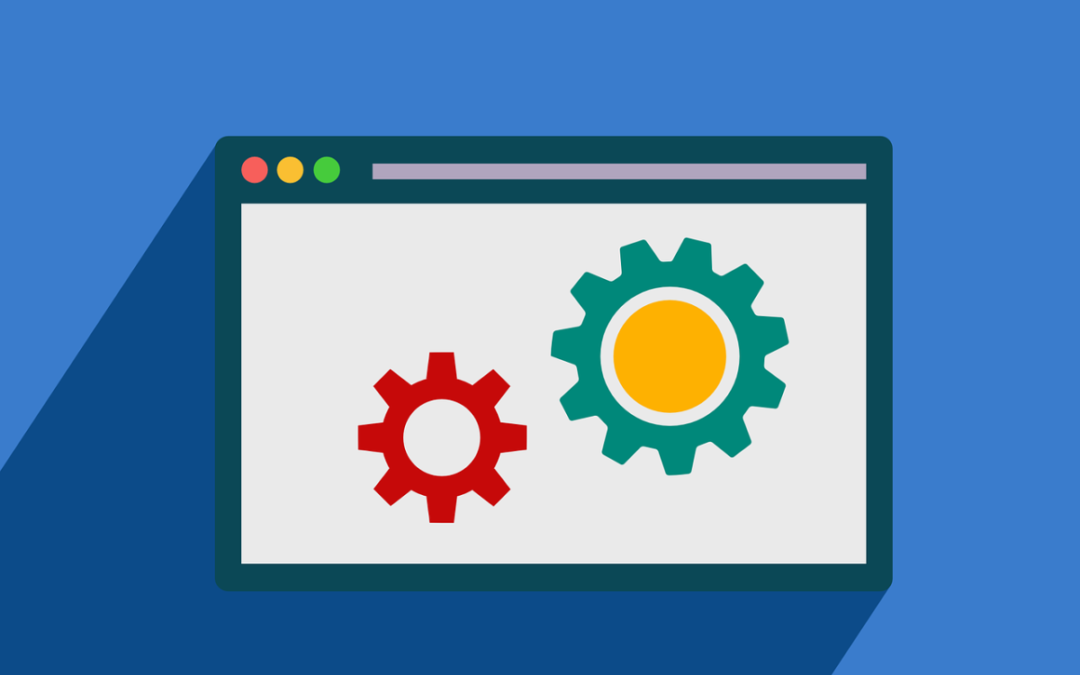
Recent Comments