These days there are multiple platforms where you can build your own website, with some being better than others. They make it possible for the average person to create their own website without colossal effort, which is both good and bad. Now, not every website needs to be complex, or ornate. In fact, latest trends in web design are moving towards minimalism. But that doesn’t mean that your website doesn’t need to look professional. Your website shouldn’t look dated, inconsistent, or be hard to navigate. You also want to have a website that reflects your brand and your voice. Because your website is often your audience’s first point of contact with you, you need it to reflect your very best self. So, below are a few standards to consider when making a professional looking website.
A Professional Looking Website Has Good Imagery and Layout
When you come across one of those websites that look dated, doesn’t have quality images and/or the layout is a mess, chances are that it’s not a designed by a professional. And if it is, we can only hope those people didn’t pay too much for it. One of the first things a user will notice when they click on your site to judge if it’s professional looking are the images and layout.
You need optimized images, and all the modules(those little blocks of text or images you see on most websites) should be consistent in size, shape, and should create an overall image of uniformity—and most importantly, they should make sense. Our eyes guide us to what makes visual sense. Having a sporadic layout for the sake of creativity confuses the eye, and pushes the viewer away. If your website seems too hard to navigate, or a user is instantly confused as to what they should be looking at or for, they’ll click away from the site.
Consistent Colors and Fonts are Absolutely Necessary
Another important factor of the visual element of a professional looking website is consistent use of colors and fonts. This will be especially important when used as part of a strong and established brand presence. What this means is that you’ll want to have brand colors and fonts ready. And those will be used on your website. We realize a lot of you feel constrained by consistency, and the urge to get creative and have fun is great. But don’t let it lead you down the wrong path. In other words, you don’t want your website to look like the visual equivalent of a flea market. Carefully choose your colors and fonts because ideally, they will be forever linked to your brand.
Easy Navigation and Simplicity Make it User Friendly
Have you ever visited a website that you just found difficult and confusing to navigate? One common example of this, that we’ve noticed, are restaurant websites. There are often not clearly defined modules for different menus. Or they’re visually cluttered and it’s hard to know where to click to place an order. If you have to click through too many times, and scroll, and scroll… Well, it’s not the most pleasant or user friendly experience. Now, a website being user friendly comes from the design end, but make sure that’s a priority you keep in mind, and discuss with your designer. Using your website should be clear, concise, easy, and should follow a logical click-through progression.
The Copy Is Sleek and Impactful
This element of professional looking websites often gets overlooked. Your copy is just as important as a clean, sleek, user-friendly layout. The words on your website need to be concise, powerful and to the point. Word count matters. Keywords matter. You need a call to action that encourages, well, action. Your message needs to be succinct, grammatically correct, as well as easy to read and persuasive. Website copy is its own language and has its own style. When your website has copy that doesn’t fit these standards, it will stand out but not in a good way. Users will notice it even subtly, just as they notice bad layout and imagery. This happens even if they’re not designers or writers.
It’s Search Engine Optimized
Speaking of words… Keywords are an absolute must to include in your website copy. You should also incorporate meta descriptions and tags and other SEO tools into your website’s text. These are the small things that can make a big difference in your click through rate. A click through rate is simply how many people decide to visit your site based on a search engine query. Meta Descriptions are those words you see below a URL in your search query results. Meta descriptions are usually only between 140-160 words, but they hold a lot of power. SEO optimization is the important work done behind the scenes. It’s not something your average user will notice, but it is what will bring them to your website in the first place.
To summarize, all these elements and more go into making a professional looking website. And because your website is often your audience’s first point of contact with you, as we mentioned above, they’re all equally important. Don’t sell yourself short with a subpar website. Because a bad website is usually worse than no website at all.

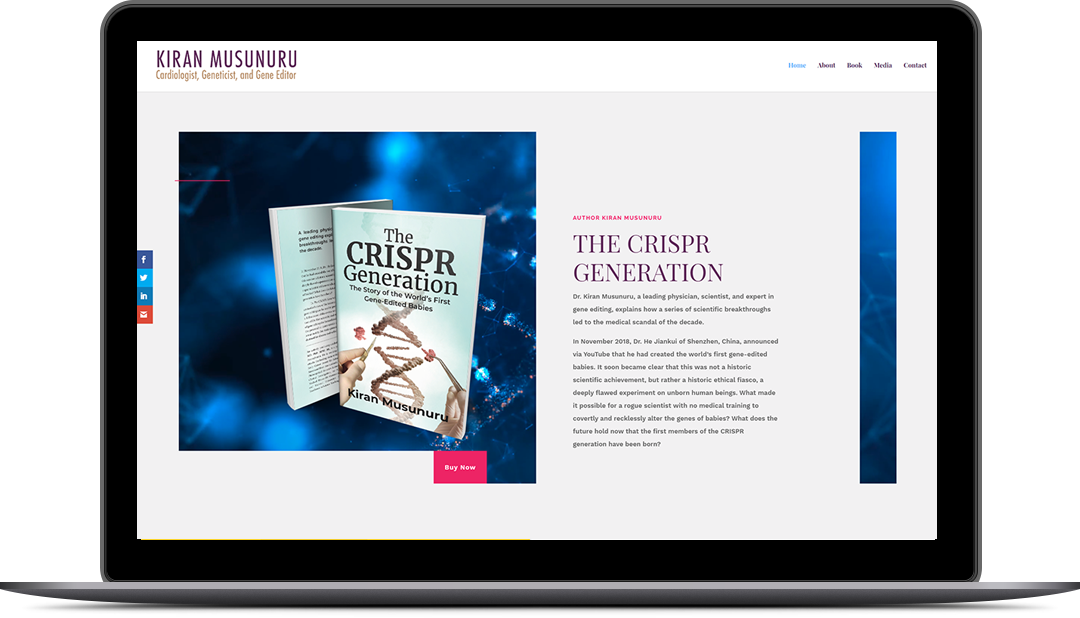
Recent Comments