The term SEO may still seem mysterious and complicated, but it’s really not. Though search engine algorithms are complicated and ever-shifting, the basics of SEO pretty much stay the same. And there are things YOU can do on your website to optimize it for search engines. Below we’ll explain optimizing web pages for SEO in a way you can do yourself, and cover the basics.
First, You Need to Know Your Keywords!
The first step in this process is finding your keywords and phrases. This requires some research and you will want to focus on finding unique keywords for each page of your website. Your other keywords will be used when blogging and the process for optimizing web pages for SEO is the same as for your blogs. It all looks the same on the backend basically. After doing this a few times, you will absolutely get the hang of it.
If you need help with how to begin your keyword research, you can find it here.
Optimizing Web Pages for SEO Requires Making Connections
Those same keywords and their variations you use in your on-page content—yes, you should be using keywords in your website copy—are the ones you will use in the SEO page title, as well as the metadata.
Because these keywords are used in so many places to make the connections that will become the whole of your SEO strategy, it’s important to use the right ones in the right places. This helps search engines recognize what the page is about and the content that can be expected there. When these things don’t match up, it confuses the search engine. In other words, they will deem the content irrelevant and choose not to grant it visibility in search results.
For instance, your Homepage should not have an SEO title of “Home” on the backend. It only appears as that to your front-end users. Your keyword usage should be carefully thought out from the beginning as well. Why? Because the keywords and phrases you want to use in the backend of your pages should be thoughtfully woven into your website copy or vice versa.
Here is an example:
Our Homepage key phrase is “author branding”. Notice it is in the title? It can also be found in the copy and headings! If you click here, you can read the entire homepage and see how the phrase is used. The good thing about WordPress is that it helps you as you go. It will tell you what needs improvement so you know when it’s good, as far as search engines are concerned.
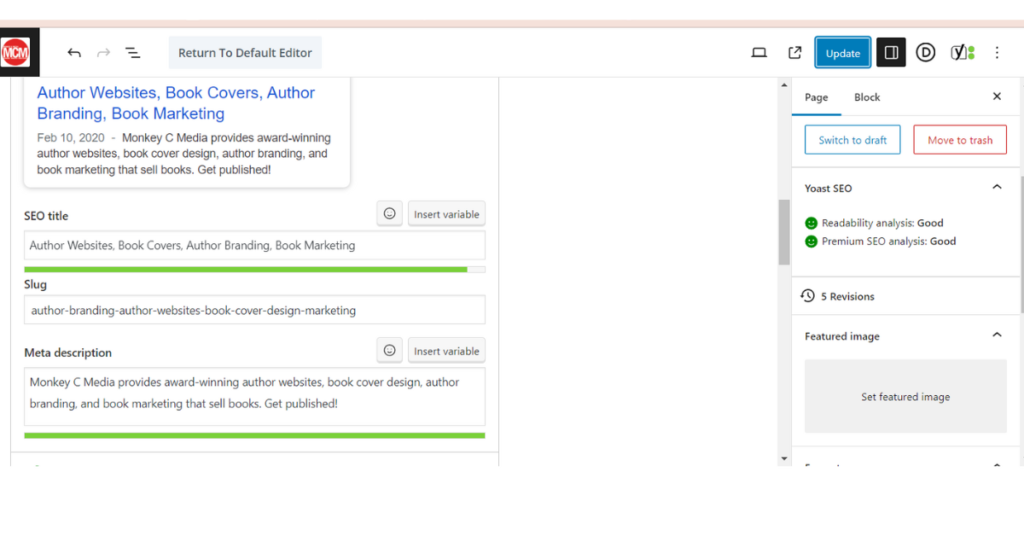
The Step-By-Step Process of Optimizing Web Pages for SEO
Focus Key phrase
After you’ve written the content for your page(or blog post), using your key phrase in at least one heading, in the title and throughout the text about four or five times depending on the length of the content, you will simply enter your key phrase in the box.
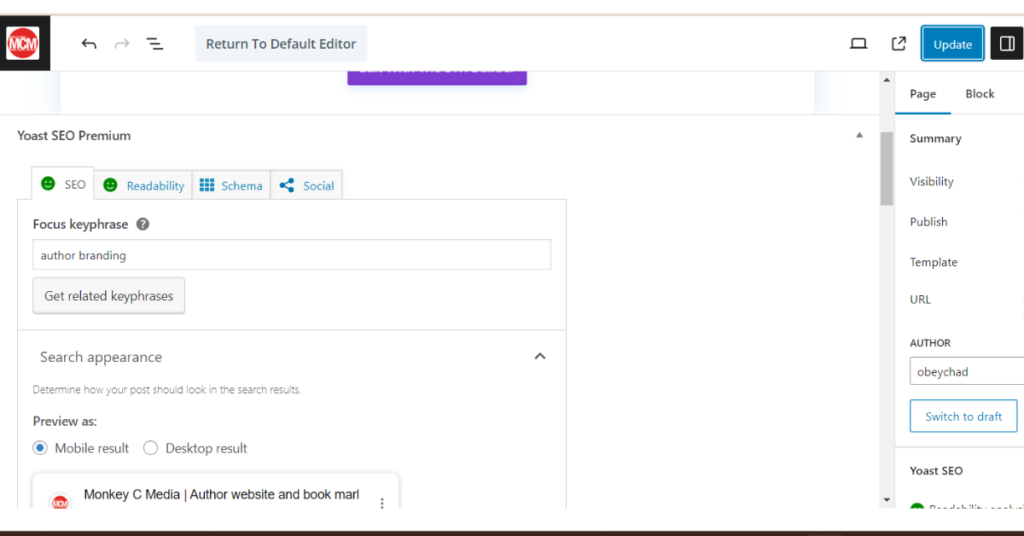
SEO Title
This title needs to include your keyword or phrase and be short enough to fit in the header and be readable. This is what visitors to your website see on the website page. You can see an example of this in the images.
Slug
The slug is basically the SEO title with hyphens between each word. It’s the editable part of the URL for the page or post. Slugs make the url readable and to the point.
Meta Description
Your meta descriptions should contain your keywords or phrases and tell the reader what it is exactly that the page or blog post contains at a glance. This is what shows up in text under the title in search engine results!
NOTE: Optimizing a blog post to the best results also requires having at least one internal backlink and one external backlink. Internal backlinks can link to previous posts or other web pages on your site. External links are to outside sources related to the content itself. You can read more about backlinks here.
The Other Small Things
These other small things used for optimizing web pages for SEO simply serve to boost your efforts. They aren’t totally necessary if you have done a great job with your keywords and phrases in everything mentioned above though. So if your images are relevant and important to the content, by all means, go for it! Besides, as we mentioned, every little bit helps when optimizing web pages for SEO.
In WordPress, to optimize your images you should click on the Set Featured Image tab to the column on the left and it will allow you to upload your image. There you will see your options for the following. It should be noted that featured images should be PNG or JPEG(depending on your needs) and the ideal size is 1200px by 630px. You can customize image size easily on sites like Canva for free, by the way.
Alt Text
The alt text not only lets screen readers read text aloud(for accessibility purposes) but it adds to the whole that is good SEO. And in an image search, the results link back to the webpage associated with that image!
Image Description
The image description should be brief and ideally contain your keywords. It is what it sounds like. You describe the purpose of the image in this box.
Image File Names
Image file names should contain your keyword or phrase and be separated by hyphens. For example: image-file-name. They should also be under five to six words.
As we’ve mentioned before, SEO isn’t one thing, but many little things that create the whole. It doesn’t hurt to do everything you can to boost the chances of your website and its contents in search engine results. Optimizing your web pages for SEO is one of the best things you can do besides creating quality, relevant content. So give it a try and see how, over time, you will absolutely start ranking higher in search engine results!


Recent Comments