If you’re an author, having a stellar website book page, or book landing page, is key! This is where you showcase your book and sell it to readers. It’s pretty important for these reasons. And the more enticing your book page is, and the easier it is to buy your book, the better.
For today, we’re going to concentrate on creating a stellar book page that entices readers once they get there.
A Stellar Website Book Page Needs to Entice
Did you know that many people will find your book page before they find your website’s home page? Especially if it’s well optimized and contains keywords. This allows it to rank within search engines as a relevant page for “whatever your book is about.” That’s right, people don’t even need to know about your book to find it—as long as your book landing page includes all the relevant details and keywords someone is searching.
In addition to a quality image of a good book cover there are a few other elements you can include to convince your website’s visitors that they need to click that Buy Now link.
A 3D Book Image Really Stands Out! (No pun intended)
A 3D book image jumps off the page and actually looks like a book, unlike a flat image. It’s just more enticing and more likely to grab attention.
Placement Matters
Always have your book facing in toward the content—not away from it. This is about guiding your readers’ eye and telling them what is important. We want their eye drawn toward the details of your book. This is referred to as lines of force. It’s a subtle difference, but it works.
Effective placement: See how the book guides your eyes toward the content?
Less-effective placement: In this scenario the book is facing away from the content and draws you out of the website and away from those enticing details.
A Look Inside Your Book Piques Interest
What better way to pique the curiosity of visitors to your website’s book page than to give them a preview? Choosing to use an excerpt is smart because it allows readers to get a sense of your writing style as well as a little slice of what’s going on in your book. You’ll want to share something beyond your book description or back cover copy but not too much. Think of it like a teaser trailer. It should leave them wanting more!
PRO TIP: Offer a downloadable PDF with your complete book title, author name, website, and order information. Some people still like to print content from the Internet and you want them to remember where it came from, especially if they share it. Did you know that printed content is likely to be seen by 7 or more people as it passes from room to room and person to person?
Show Off Your Awards and Accolades
If your book has won an award or accolades, be sure and show them off on your website’s book page. The whole purpose of an award is to prove quality of work and adoration. Awards hold a special respect. They’re meant to be shown off! So go ahead and add them to your website’s book page.
Like awards, endorsements show your potential book buyers (future fans) that other people have read and approve of your book. Just think of how often you read product reviews before making a purchasing decision. Seeing good reviews sets potential buyers minds at ease. It’s even better if these endorsements come from a relevant source, like another author of the same genre, or expert in your field. Just make sure to take the best snippets of your ringing endorsement for the sake of saving space and making it easily readable. 10-25 words is a good number of words to include, more than that gets lost.
Other Items That Make a Stellar Website Book Page
Besides the above mentioned items, there are a few other things you don’t want to leave out if you want a really stellar website book page. We’ve listed them below to let you know not only what they are, but why they’re important.
Individual Landing Pages for Each of Your Books
If you’re an author of multiple books, be sure to include a page where all of your books are featured. Place your most current title at the top of the page, listing them in reverse-chronological order. On this book page, you will include the book’s cover, short summary, BUY NOW links, and a LEARN MORE link for each book on this page. This is your summary page.
Each of those books will then link to a unique book landing page via the LEARN MORE link. This is your book’s landing page—and this page is the page that will drive traffic for people looking for a book like yours (because it’s relevant and includes all those relevant details we talked about). Google loves pages like this because the content is hyper-focused and relevant.
Another quick tip: Add a “Coming Soon” section to build buzz for your upcoming release.
Purchase a Unique URL for Each of Your Books
In addition to your main URL, purchase a URL using your book title. If your title’s URL is already taken, that’s ok, you can add “book” or “the book” to the URL. Next, forward your book specific URL to your book’s landing page. Use this URL when you appear on podcasts or do any marketing for your new book. For example, my website is JenifferThompson.com, but I also purchased FindYourSuperpowerBook.com (my forthcoming book) which will link directly to a landing page on my site that will be dedicated to that book.
A Stellar Book Website Book Page Needs Links to Buy!
This one may seem obvious. Of course you need a link to purchase! That’s what all these other items are leading your website visitors toward, isn’t it? Yes. But what’s not so obvious is using a clever call to action and having options available of WHERE to buy your book. These days many readers want to support authors and independent bookstores over the convenience of purchasing via Amazon. You don’t have to leave Amazon out. But linking to your favorite local independent bookstore such as Warwick’s or Powell’s or via BookShop gives your readers freedom of choice. And that can make a difference!
We hope this gives you a better sense of what will help make your website’s book page a stellar one, and you’ll consider creating book landing pages too! Of course, it has to all fit together and look polished as well. But you get the idea now, right? Let us know your thoughts in the comments. Or even share a link to your website’s book page for our readers to check out.
If you aren’t able to view the images in this post it could be an email issue—be sure to read it on our website directly and leave comments there too! Until next time! Thanks for reading!

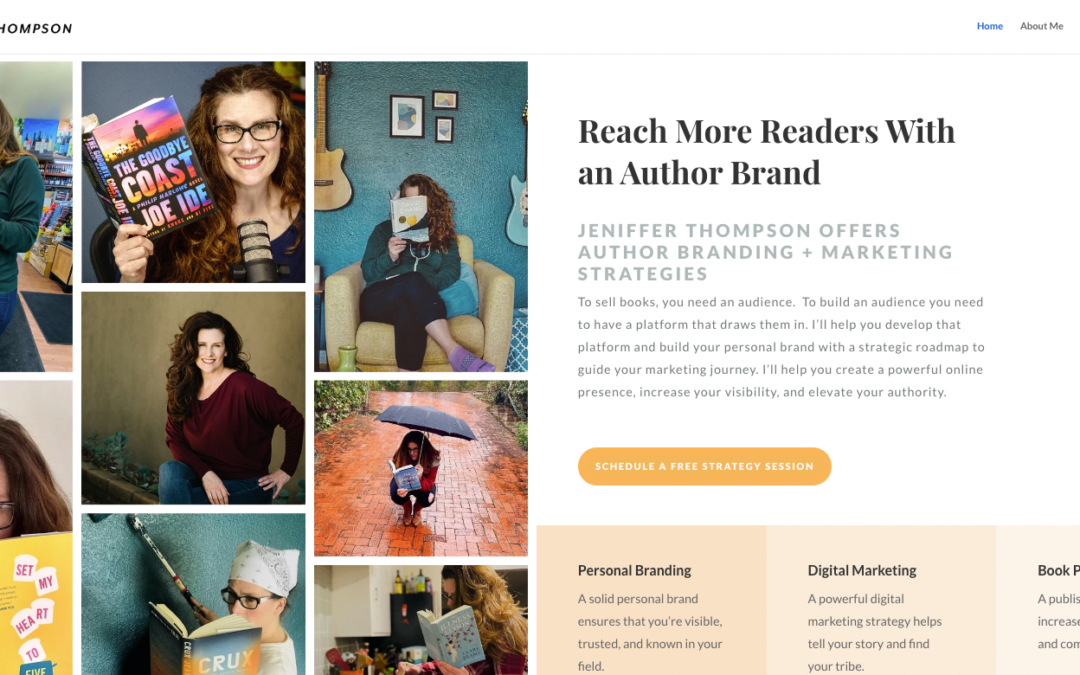
Recent Comments